X startup & other goodies
I've been automating the generation of the boot charts for gnome-session. (More on that later)
I've begun to notice a few things.
1) X takes a long time (3-4 seconds) to startup even with a warm cache.
In all of my warm-cache charts, gnome-session didn't execute until a few seconds after X started.
I was wondering if this was something to do with the gnome-session (ie, it has a lot of libraries that need to be loaded, etc.), so I decided to start X with the simplest of all xapps "xdpyinfo".
Even with this simple application, the whole startup/teardown takes 3-4 seconds.
It is easy to reproduce this:
A) Drop to the console mode (init 3)
B) Create a script called "startup-xdpyinfo.sh"
"xinit /usr/bin/xdpyinfo -- /usr/bin/X :0"
C) time "startup-xdpyinfo.sh"
(NOTE: I would be really interested to hear what other's times are. I am using the Xorg 7.0 release from FC5, and "ATI Radeon XPRESS 200M 5955", and my times are 3-4 seconds for the entire startup/shutdown. )
When running bootchart, I get the following (all of my runs look very similar to this) :
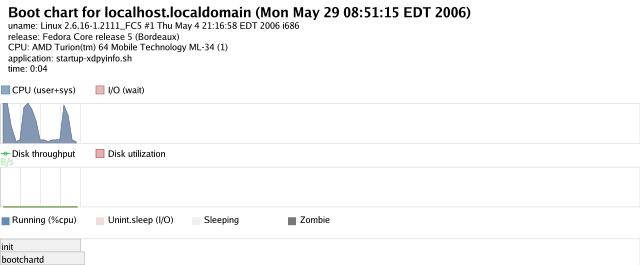
Here's the script I used to generate the graphs:
#!/bin/bash
TIME=`date +%m%d%H%M.%S`
script -c "time /sbin/bootchartd start /home/gnome/no_xinit/startup-xdpyinfo.sh" ./xdpy-$TIME.log
bootchart bootchart.tgz
#rm bootchart.tgz
mv ./bootchart.svgz ./xdpy-$TIME.svgz
NOTE: If I run X with the "-probeonly" option, the times are only 2
seconds, so it is appears as if X is probing for 2 seconds.
Here's a graph of that:
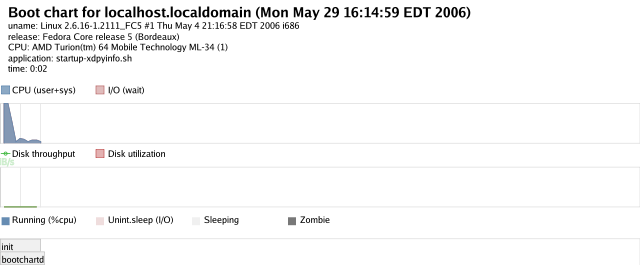
2) Components don't startup in the same sequences during the login.
The startup sequence is not always constant. There may be some inefficiencies because of this.
If Process A depends on Process B, but they start in parallel, Process A could be waiting, but Process B can't run because Process A is on the CPU.
However, you also don't want to add dependencies that don't exist.
I have to look into this more. Here's my first pass at determining the startup order:
A) gnome-session -> gconfd-2 -> gnome-keyring-daemon -> bonobo-activation-run-query->
B) gnome-settings- -or- metacity (Start in Parallel?)
C) (Always after Metacity) gnome-panel -> Nautilus
D) The rest:
gnome-volume-manager -> gnome-vfs-daemon-> wnck-applet -> gnome-settings -> notification-ar -> clock-applet -> mixer_applet2 -> mapping-deamon ->
3) xrdb is almost always in a "zombie" state.
All of the graphs that I've looked at show the 'xrb' command started by gnome-settings becomes a Zombie. This might be related to an error message that I receive about "gnome-settings-daemon" failing during startup.
NOTE: I was able to initiate a gnome-session shutdown programmability (Thanks Vincent) using "gnome-session-save --kill".
Questions:
1) What is the most appropriate time to start a shutdown? (ie, how do we know that everything is up and initialized? ) Currently, the shutdown command is is one of the startup programs that gnome-session runs.
However, since the startup programs don't run in any particular order, it can begin the shutdown early or late in the startup cycle. This means that there is a large variation in the total startup/shutdown time. This is annoying when trying to profile, and improve startup time.
I've begun to notice a few things.
1) X takes a long time (3-4 seconds) to startup even with a warm cache.
In all of my warm-cache charts, gnome-session didn't execute until a few seconds after X started.
I was wondering if this was something to do with the gnome-session (ie, it has a lot of libraries that need to be loaded, etc.), so I decided to start X with the simplest of all xapps "xdpyinfo".
Even with this simple application, the whole startup/teardown takes 3-4 seconds.
It is easy to reproduce this:
A) Drop to the console mode (init 3)
B) Create a script called "startup-xdpyinfo.sh"
"xinit /usr/bin/xdpyinfo -- /usr/bin/X :0"
C) time "startup-xdpyinfo.sh"
(NOTE: I would be really interested to hear what other's times are. I am using the Xorg 7.0 release from FC5, and "ATI Radeon XPRESS 200M 5955", and my times are 3-4 seconds for the entire startup/shutdown. )
When running bootchart, I get the following (all of my runs look very similar to this) :
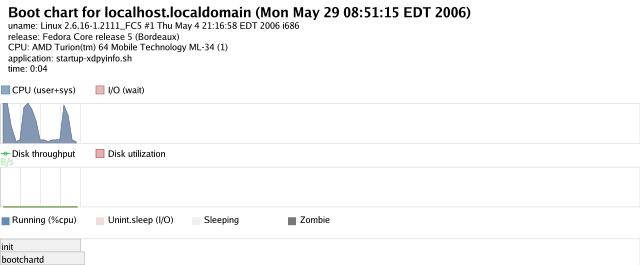
Here's the script I used to generate the graphs:
#!/bin/bash
TIME=`date +%m%d%H%M.%S`
script -c "time /sbin/bootchartd start /home/gnome/no_xinit/startup-xdpyinfo.sh" ./xdpy-$TIME.log
bootchart bootchart.tgz
#rm bootchart.tgz
mv ./bootchart.svgz ./xdpy-$TIME.svgz
NOTE: If I run X with the "-probeonly" option, the times are only 2
seconds, so it is appears as if X is probing for 2 seconds.
Here's a graph of that:
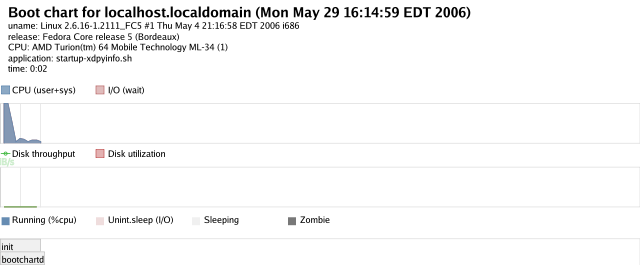
2) Components don't startup in the same sequences during the login.
The startup sequence is not always constant. There may be some inefficiencies because of this.
If Process A depends on Process B, but they start in parallel, Process A could be waiting, but Process B can't run because Process A is on the CPU.
However, you also don't want to add dependencies that don't exist.
I have to look into this more. Here's my first pass at determining the startup order:
A) gnome-session -> gconfd-2 -> gnome-keyring-daemon -> bonobo-activation-run-query->
B) gnome-settings- -or- metacity (Start in Parallel?)
C) (Always after Metacity) gnome-panel -> Nautilus
D) The rest:
gnome-volume-manager -> gnome-vfs-daemon-> wnck-applet -> gnome-settings -> notification-ar -> clock-applet -> mixer_applet2 -> mapping-deamon ->
3) xrdb is almost always in a "zombie" state.
All of the graphs that I've looked at show the 'xrb' command started by gnome-settings becomes a Zombie. This might be related to an error message that I receive about "gnome-settings-daemon" failing during startup.
NOTE: I was able to initiate a gnome-session shutdown programmability (Thanks Vincent) using "gnome-session-save --kill".
Questions:
1) What is the most appropriate time to start a shutdown? (ie, how do we know that everything is up and initialized? ) Currently, the shutdown command is is one of the startup programs that gnome-session runs.
However, since the startup programs don't run in any particular order, it can begin the shutdown early or late in the startup cycle. This means that there is a large variation in the total startup/shutdown time. This is annoying when trying to profile, and improve startup time.




